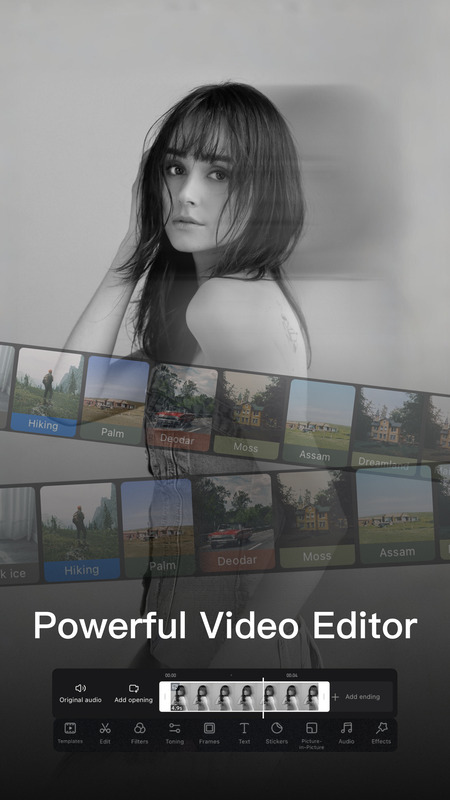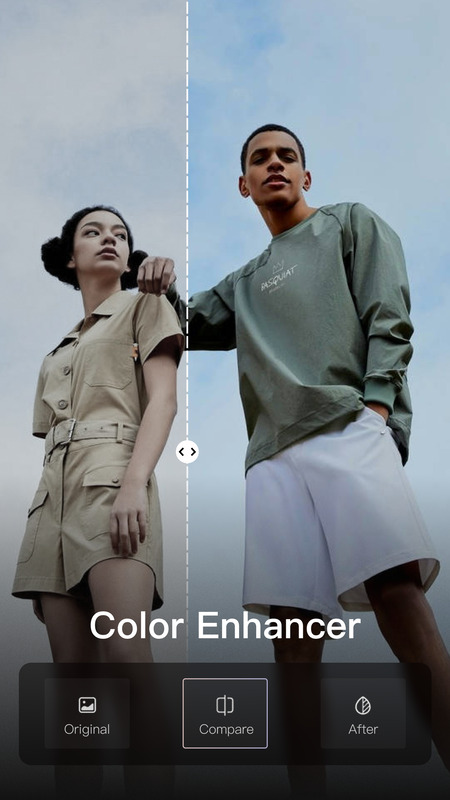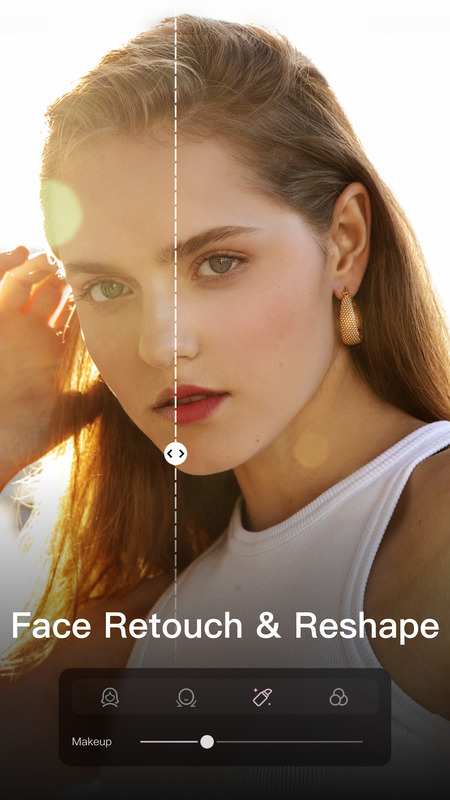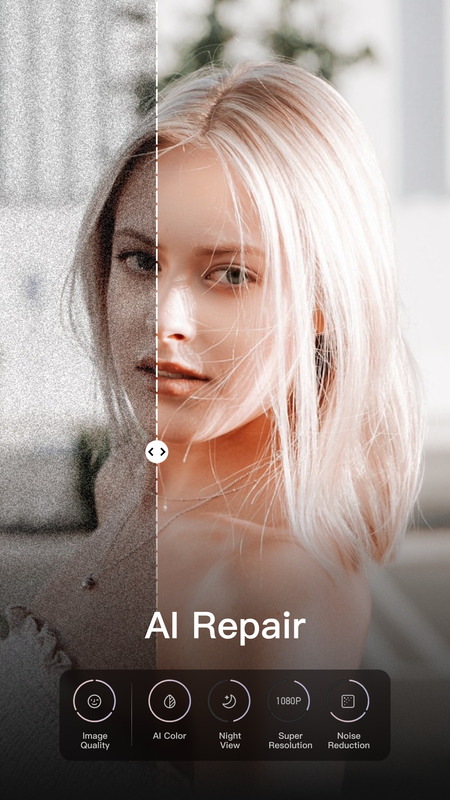Download Wink APK 2.9.5 Free for Android
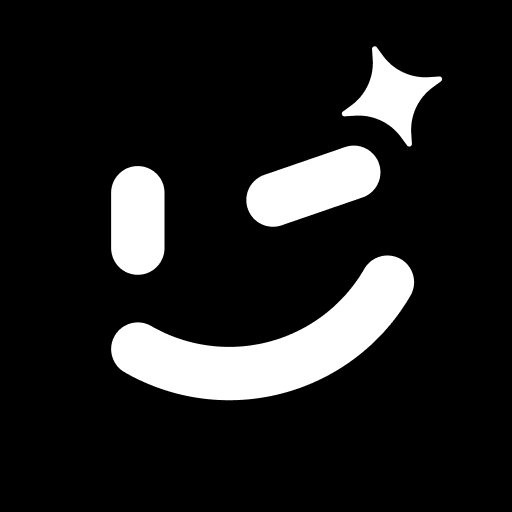
- Android 8.0 +
- Version: 2.9.5
- 80.68 Mb
Updated to version 2.9.5!
Wink Apk: AI-Powered Video and Photo Enhancement for Mobile Creators
Wink Apk is a mobile application designed by Meitu (China) Limited. It uses advanced artificial intelligence to upgrade the quality of photos and videos. Wink helps users achieve professional-level portrait beautification and video enhancement on Android devices. It supports iOS and Windows as well. The app fits the needs of social media creators, influencers, and anyone who wants high-quality visual content from their phone.
Introduction to Wink Apk
Wink serves as an AI-powered photo and video editing app. Its main purpose is to transform ordinary images and videos into sharp, aesthetically pleasing content. The application focuses on easy-to-use tools for both professionals and beginners. Meitu’s experience in visual technology has shaped Wink’s range of enhancement features. It delivers studio-like quality with a few taps on mobile devices.
Wink operates within a crowded space of media editing tools. However, it sets itself apart by combining AI-driven quality upgrades, detailed beautification, and a workflow meant for quick sharing. It attracts social media users seeking to stand out with vibrant, polished visuals.
Core Features of Wink Apk
AI-Powered Media Enhancement
Wink integrates multiple AI-powered tools to maximize photo and video quality. Users can upscale media to higher resolutions such as HD or 4K. The app restores clarity to old or blurry visuals, making them appear new. AI color correction ensures consistency from frame to frame, while the “Color Match” tool applies professional color grading. Video stabilization smooths out shaky footage, and noise reduction cleans up grainy clips. These features are central to making low-quality media look sharp and lively.
Advertisement
Portrait Retouching & Beautification
Wink’s portrait editing suite delivers comprehensive facial and body improvements. The app offers face slimming, contouring, and auto-beauty adjustments like skin smoothing, acne removal, and precise skin tone customization. Users can reshape or adjust body proportions, use 3D modification tools, and apply virtual makeup or teeth whitening. Each area of the face can be controlled in detail. These capabilities support polished selfies, vlogs, and group shots ideal for social sharing.
Standard & Professional Editing Toolkit
Beyond AI and beauty tools, Wink includes standard manual editing options. Users can crop, split, adjust speed, mirror clips, and add background music. The app comes with stickers, animated text, transitions, and a template system for fast content creation. High-resolution export is available for finished projects. This toolkit covers basic to intermediate editing needs and caters to trending content formats.
Advanced Creative and AI Tools
Wink distinguishes itself with creative AI-based features. It offers background cutout and object removal—including specialized tools for clothing wrinkles. AI-powered subtitles generate captions automatically, supporting multiple languages and converting voice to text. Users can apply artistic filters such as anime or art effects. The PC version provides a few unique effects, but the core creative options are accessible on mobile.
Core Feature Categories in Wink Apk
| Feature Category | Description |
|---|---|
| AI Enhancement | Resolution upscaling, color correction, stabilization, noise reduction |
| Portrait Beautification | Face/body shaping, auto-retouch, makeup, teeth whitening |
| Manual Editing Tools | Crop, split, speed, mirror, music, stickers, templates, transitions |
| Advanced AI Tools | Object removal, background cutout, AI subtitles, artistic filters |
| Export Options | High-resolution export and multiple aspect ratios |
| Multilingual Support | Menus, captions, and subtitles for various languages |
Platform Availability and Version Differences
Android, iOS, and Windows: What Stays Consistent, What Changes
Wink Apk delivers a standard editing experience on Android and iOS, with a core set of AI and manual editing features. The Windows version adds greater precision through the use of a timeline and mouse controls. Some specialized AI effects appear first on PC before coming to mobile. Multi-platform support allows users to edit on their device of choice. The Android app works on most modern smartphones. It supports touch interaction and common system permissions for photo, video, and audio access.
Free vs. Premium: Feature Access and Limitations
Wink offers both free and premium features. The free version allows basic AI enhancements, some portrait tools, and manual edits. However, limits exist on video length, clip size, and number of high-quality AI edits per session. Free users may see watermarks on exports and have fewer options for export formats. Premium unlocks longer videos, more AI editing, watermark-free exports, and advanced filters. Most users find the free tier suitable for everyday enhancement, while frequent creators may choose premium for larger projects.
Using Wink Apk: Experience and Workflow
User Interface and Ease of Use
Wink’s interface centers around a home dashboard, quick access tools, and a timeline preview. Editing options are grouped by function—AI, beauty, manual, and creative tools. Templates and presets speed up routine workflows. AI automation lets beginners achieve consistent results without a steep learning curve. Most edits require only a few taps, helping new users create polished media quickly.
Practical Usage Scenarios
Wink’s design suits several everyday editing scenarios:
- Enhancing a selfie or video: Open the image, apply AI enhancement, smooth skin, adjust contours, and export.
- Applying creative effects for social sharing: Select a video, use a template or filter, add stickers or text, and export ready-to-share content.
- Restoring old family media: Upload a faded photograph, use the restoration tool, adjust color, and export the revitalized version.
Advertisement
Troubleshooting and Common Issues
Wink relies on network connections for most AI processing. Large or high-resolution edits may cause processing delays or temporary freezes. Common fixes include restarting the app, clearing its cache, checking app permissions, and ensuring a stable WiFi connection. Updates sometimes introduce bugs which usually resolve with subsequent patches or a reinstall.
Privacy, Ads, and Safety in Use
Wink Apk is designed for safe photo and video editing. Meitu collects basic usage and image data, but permissions stay limited to standard app requirements. The app displays some in-app ads, mainly in its free tier. Exports may show watermarks unless premium features are active. Wink does not include adult or violent content in its editing tools. Meitu’s reputation supports the application’s standing as a trusted tool for visual enhancement.
Updates, User Feedback, and Ongoing Development
Recent Features and Update Trajectory
Wink continues to add new features, such as advanced animation repair and updates to its AI engine. Enhanced subtitle generation and new filters appear in frequent updates. User feedback shapes the addition of new tools, sometimes at the cost of short-term instability after major updates.
User Experience Highlights and Limitations
Many users praise Wink’s AI enhancement and the ease of achieving attractive results. Its all-in-one editing platform is accessible for non-experts. However, performance may lag when editing 4K videos, and certain controls like changing aspect ratio can be difficult to find. Free version limitations exist, but the basics are robust enough for most casual creators.
Wink APK – AI Photo & Video Editor for Effortless, High-Quality Results
Wink Apk offers a comprehensive, AI-powered solution for photo and video enhancement on mobile and desktop platforms. With support for both basic and advanced editing, it matches the needs of creators looking for fast, quality results with minimal effort. Wink’s strengths lie in intuitive portrait retouching, smart automation, and consistent updates. Its separation between free and premium features helps users match the app to their specific requirements. For those in search of an effective mobile media editing tool, Wink provides a practical, reliable option built on a foundation of powerful AI.
- Updated June 16, 2025
- Price$0
- Installs 89 +
- Rated for Teen
At HEYAPKS, you can quickly download the latest version of Wink.apk - No registration or SMS required!